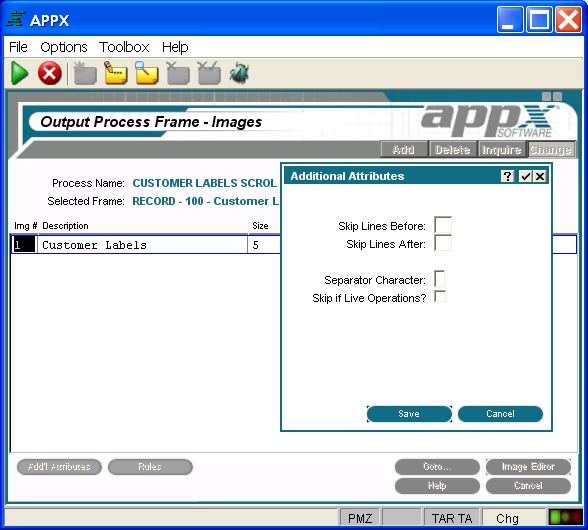Chapter 3-7: Output Processes |
Scrolling Output Image Additional Attributes Option When you select the Additional Attributes option on the Scrolling Output Images screen, the scrolling output image Additional Attributes overlay is displayed as shown below, where you can access additional parameters.
Scrolling Output Image Additional Attributes Overlay The scrolling output image Additional Attributes overlay contains the following options: Skip Lines Before represents the number of lines to be skipped prior to the image being printed. Skip Lines After defines the number of lines to be skipped after the image is printed. Separator Character indicates whether a continuous line of a designated character (usually -, =, or *) should be following this image to separate it from the rest of the report. This field is optional and leaving it blank indicates that no separation line is to be printed.
Skip If Live Operations? determines whether the frame is exclusive to the initial setup and recovery processing phases of operation. If 'yes' |
Application Design Manual "Powered by Appx Software"348 ©2006 By APPX Software, Inc. All Rights Reserved |